应从良未遂同学的要求,发一下我自己用的这个JS版点击返回页面顶部功能。我都忘记了这个功能是哪里偷来的了,最初有印象是在看到discuz论坛的返回顶部然后抠出来的,后来有没有再换过忘记了。
这个功能是目前比较通用的,就是没有滚动页面时不显示,滚动页面后固定显示在页面底部某个位置,点击后页面回到顶部。下面是代码:
首先是页面html代码,将它放到你的页面底部body结束前。
<a href="#" id="gotop" style="display: block; ">back up ↑</a>
然后是页面滚动后才显示点击按钮的JS代码
//backtotop
window.onscroll=backTop;
function backTop(){
var scrollTop = document.documentElement.scrollTop || document.body.scrollTop;
if(scrollTop==0){
document.getElementById('gotop').style.display="none";
}else{
document.getElementById('gotop').style.display="block";
}
}
backTop();
(function($) {
var isTransitioned = true;
var transparent = 0;
var translucent = 0.3;
var opaque = 1;
$(function() {
$("#goTop").fadeTo(0,translucent);
$("#goTop").mouseover(function() {
if(isTransitioned) {
$(this).fadeTo("slow",opaque);
}
}).mouseout(function() {
if(isTransitioned) {
$(this).fadeTo("slow",translucent);
}
});
});
})(jQuery);
下面是点击还回顶部的JS代码
jQuery(document).ready(function($){
$('#gotop').click(function(){$('html,body').animate({scrollTop: '0px'}, 600);return false;});
});
最后加上CSS,后面三行是解决IE下的问题的。
#gotop {
display: none;
position: fixed;
bottom: 20px;
left: 0;
text-indent: -9999px;
height: 40px;
width: 40px;
background:
#666 url("images/top.png") center center no-repeat;
opacity: 0.6;
-webkit-border-radius: 3px;
-moz-border-radius: 3px;
border-radius: 3px;
_position: absolute;
_bottom: auto;
_top: expression(eval(document.documentElement.scrollTop+document.documentElement.clientHeight-this.offsetHeight-(parseInt(this.currentStyle.marginTop,10)||20)-(parseInt(this.currentStyle.marginBottom,10)||20)));
}
看起来非常复杂,也许有更简单的吧。
THE END

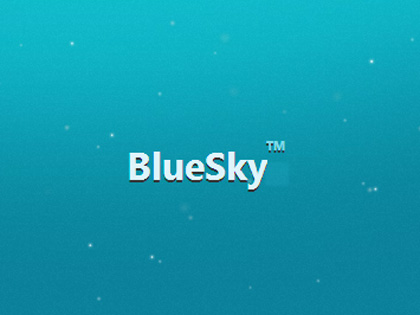
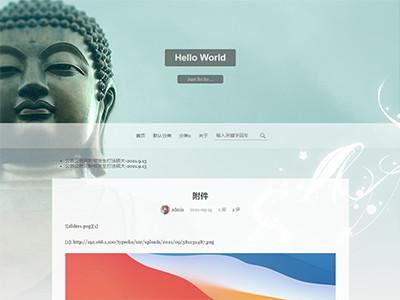
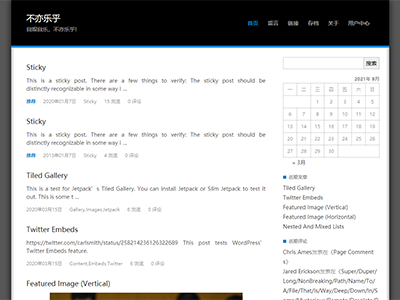



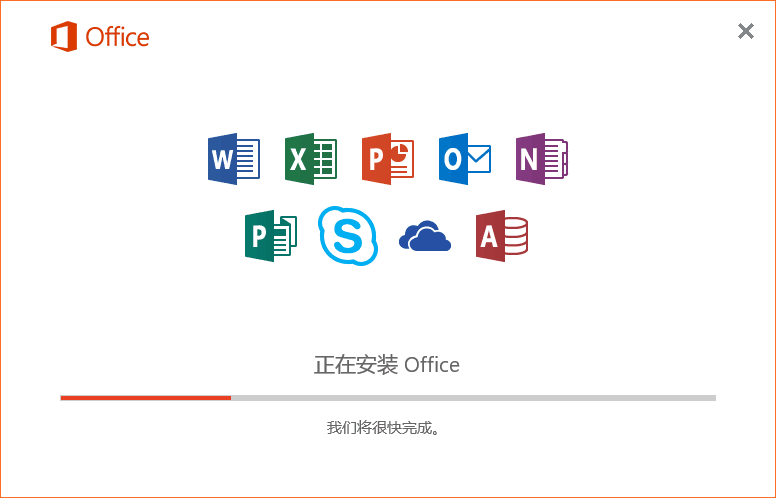
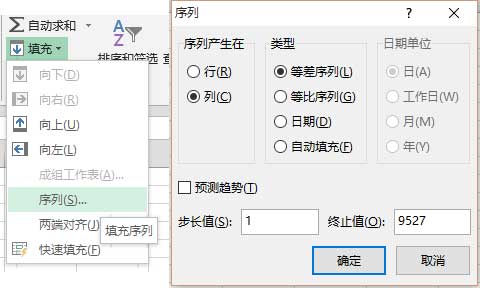

额,之前管理做论坛的时候遇到这个需求,还是在网上找代码,自己好像没写,这次学习了
稍微了解HTML的都知道怎么弄的。
不错,学习了,赶紧去弄下。
太复杂了没用上吧
弄的时候不知道加哪啊
呃。。。css有css加的地方,js有js加的地方,html放页面末尾就好。
本人非常不好意思的说,没有成功,在网上找了很多方法也都没有成功,真是见鬼了,放弃了
有空我帮你整一下。
非常感谢