我是勤劳的搬运工。
不想测试,又怕哪天想用了找不到,又没什么体会啊感触啊可写,所以直接从老外那复制过来随便改了下。
WordPress 论坛经常有这样的建议,Wordpress /wp-content/themes/mytheme/ 这种主题文件夹路径看起来不是很优雅,通WordPress 的 rewrite 函数可以改变目录结构,代码如下。
add_action('generate_rewrite_rules', 'themes_dir_add_rewrites');
function themes_dir_add_rewrites() {
$theme_name = next(explode('/themes/', get_stylesheet_directory()));
global $wp_rewrite;
$new_non_wp_rules = array(
'css/(.*)' => 'wp-content/themes/'. $theme_name . '/css/$1',
'js/(.*)' => 'wp-content/themes/'. $theme_name . '/js/$1',
'images/wordpress-urls-rewrite/(.*)' => 'wp-content/themes/'. $theme_name . '/images/wordpress-urls-rewrite/$1',
);
$wp_rewrite->non_wp_rules += $new_non_wp_rules;
}
原文:http://www.hongkiat.com/blog/wordpress-url-rewrite/
THE END

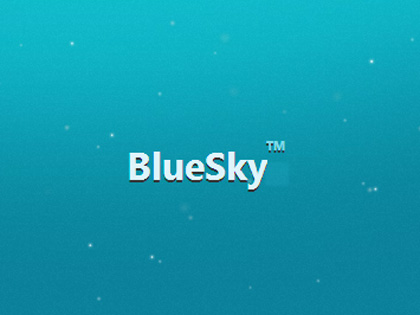
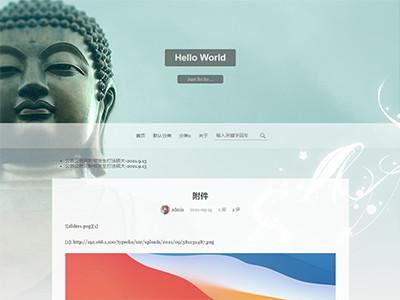
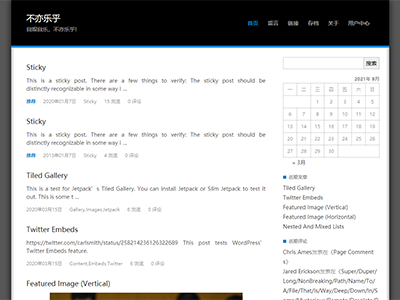



博主知道如何在F12中隐藏主域名吗?
不明白什么意思,浏览器地址栏就能看的到域名,F12里隐藏又有什么用?
照这个改了以后会是什么样子呢?
最好不要改,因为我自己都没试过,不知道最终会是什么东东。
其实用一个自己的2级域名做cdn更好,这个没有必要。
我把代码copy上了,目前没发现特别……
代码copy之后要修改引用文件的地址,既然都修改了引用问价的地址还不如直接用cdn的地址。
呃我搞不懂,还是删掉那代码得了……
你自己也没改变啊。。。
没改,暂时不想改。